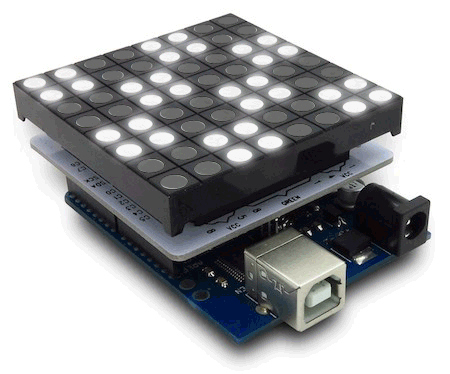

1. Download iFlag Software Below
2. Extract iFlag ZIP folder
3. Run iFlag.exe
4. Plug in iFlag via USB
5. Initialize iFlag under options
6. Run demo mode to verify that it's working with lights flashing
7. Unclick Demo mode
8. Launch iracing
9. Win some races!

iflag Key points
Click iFLAG Download above. Select "Download ZIP".
After installation always remember to prompt your iFLAG prior to launching iRacing.
So far iFLAG doesn’t come with any installer, it is only an EXE you run. This means that you need to provide certain prerequisites yourself. Namely have this installed on your computer:
-
.NET Framework 4 – get it for free from Microsoft.
Copy the software/iFLAG folder to anywhere you like on your hard drive, except Program Files folder(s), and run it from there. It is useful to make a shortcut in Startup items to have iFlag ready as soon as you start the computer.
Run iFLAG.exe and connect the USB hardware. Order doesn’t matter.
What does matter is that you turn on/run your iFLAG before launching iRacing.

